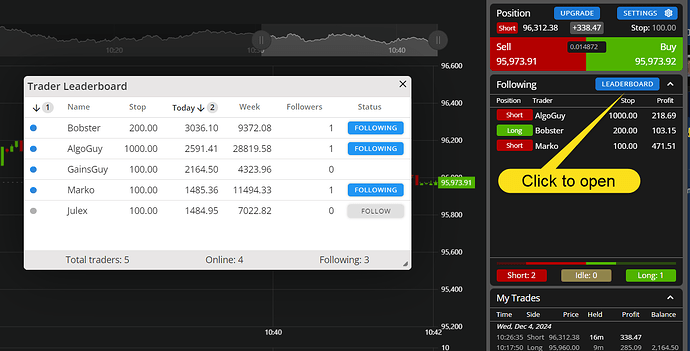The Leaderboard is a key feature of our crypto trading contest app, allowing users to track and follow the performance of top traders in real-time. This popup provides valuable insights into trading activity and helps users identify the best traders to follow.
Accessing the Leaderboard
To open the Leaderboard, click the blue “Leaderboard” button located on the “Following” panel. The window can be dragged and resized for your convenience.
Overview of the Leaderboard
The Leaderboard displays a list of all traders who have set their trade settings to public. To be eligible for prizes, traders must appear on the leaderboard. The data is updated in real-time as traders close trades or go online/offline.
Columns
The leaderboard includes the following columns:
-
Online:
- No header on this column.
- A blue dot indicates that a trader is currently online.
-
Name:
- Displays the trader’s display name.
-
Stop:
- Shows the stop-loss size currently being used by the trader.
-
Today:
- Displays profit from closed trades for today.
-
Week:
- Displays profit from closed trades over the last seven days.
-
Followers:
- Indicates how many users are following this trader.
-
Status:
- A button appears in this column with either “Follow” or “Following”.
- Click this button to toggle between following or unfollowing a trader.
- The button turns blue when you are following the trader.
Sorting Options
You can sort the leaderboard by clicking on any column heading:
- First click: Sorts in ascending order (lowest value at the top).
- Second click: Sorts in descending order (highest value at the top).
- Third click: Removes sorting for that column.
Multiple Column Sorting
You can sort by multiple columns simultaneously by selecting additional column headings after your initial sort.
Default Sort Order
By default, the leaderboard is sorted as follows:
- Online traders appear at the top.
- Most profitable traders for the day are listed at the top.
Bottom Bar Information
The bottom bar of the leaderboard window contains key statistics:
- Total Traders: The total number of traders with public trading settings.
- Online: The number of traders currently online.
- Following: The number of traders you are currently following.
Following Traders
Following traders allows you to monitor their activity and learn from their strategies. Here are some key notes about following:
- A trial or paid plan is required to follow traders.
- Your subscription plan determines how many traders you can follow simultaneously.
- Following top-performing traders can help you identify optimal times to enter or exit trades.
- Active traders change daily, so adjust your “Following” list as needed.
Closing the Leaderboard
To close the leaderboard, you can:
- Click the “X” in the top-right corner of the window.
- Click the blue “Leaderboard” button again to toggle it off.
Access for All Users
The leaderboard is accessible to all users, regardless of their subscription plan, providing everyone with valuable insights into trading performance.