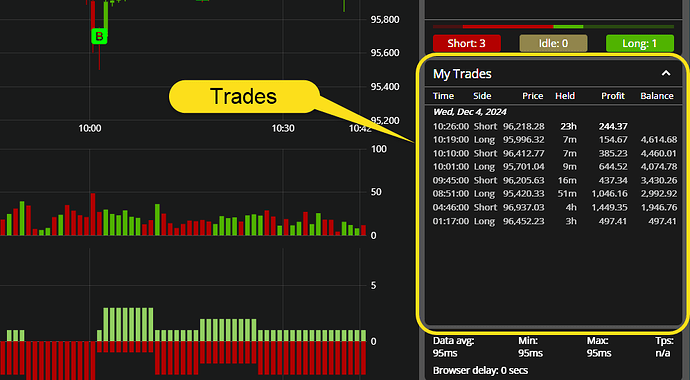Overview of the Trades Panel
The Trades Panel is a central feature of the app that allows users to review their trading activity in detail. It provides a comprehensive overview of all past trades, as well as any open trade, helping users analyze performance and refine their strategies. Here’s everything you need to know about this panel:
What Is Displayed
The Trades Panel lists:
- All Past Trades: A record of every completed trade.
- Open Trade: If you currently have an open trade, it will also be shown here.
Each trade consists of:
- Entry and Exit Details: For completed trades.
- Entry Only: For trades that are still open.
Information Displayed for Each Trade
For every trade listed in the panel, the following details are shown:
- Date and Time: When the trade was executed.
- Position Type: Whether it was a long or short position.
- Entry Price: The price at which the trade was entered.
- Elapsed Time Open: How long the trade remained open (if applicable).
- Profit (After Fees): The net profit or loss from the trade after accounting for fees.
- Account Balance: Your account balance after the trade was closed.
Interactive Features
Viewing Trade Details on Charts
Clicking on any trade in the Trades Panel will:
- Pause the live data feed.
- Automatically adjust the charts to display the timeframe of the selected trade.
- Highlight the trade on the chart with a marker for easy visualization.
This feature allows you to analyze specific trades in detail and understand market conditions during that period.
Viewing Trades for Other Traders
If you’re following another trader through the “Follow” panel, you can:
- Select their name from the “Follow” panel to view their trading history in the Trades Panel.
- Click on any of their trades to jump to that trade’s timeframe on the charts, just as you would with your own trades.
This functionality is particularly useful for learning from other traders’ strategies and performance.
The Trades Panel is designed to provide clarity and insight into your trading activity while enhancing your ability to learn from others. Use it to track your progress, refine your approach, and stay informed about your trading history!