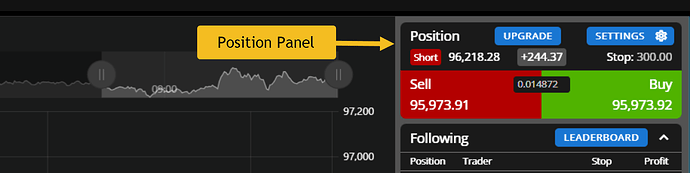The Position Panel is a crucial component of our app, providing you with essential information about your current trading position and quick access to important features. Located in the top right corner of the screen, this compact panel is designed for easy visibility and interaction.
Panel Location and Contents
- The Position Panel is situated above the Buy/Sell buttons in the top right of the screen.
- It contains the following elements:
- Current trading position information
- “Upgrade” button
- “Settings” button
Trading Position Information
When you’re in an active trade, the Position Panel displays:
- Left side: Your current position type (“Long” or “Short”)
- Middle: The current profit for the trade
- Right side: Your stop level, which can be adjusted by clicking on it
Example
The above image shows a position with the following details:
- A current short position
- Entry price: $96,218.28
- Current trade profit: $244.37
- Stop level: $300
Additional Features
The Position Panel also provides quick access to two important functions:
- Upgrade: Click this button to explore premium features or upgrade your account. NOTE: If you want to take advantage of a free trial sign up from the main web site.
- Settings: Access app settings and preferences by clicking this button.
By keeping an eye on the Position Panel, you’ll always have a clear view of your current trading status and easy access to critical functions within the app.