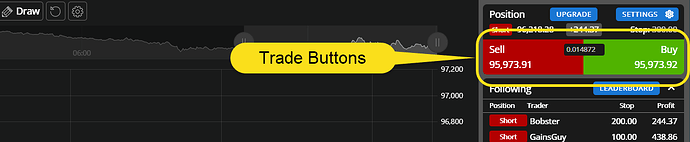The trade buttons are a crucial component of our crypto trading contest app, allowing users to execute buy and sell orders quickly and efficiently. This section will guide you through the functionality and usage of these buttons.
Location and Layout
The trade buttons are conveniently located in the top right corner of the app interface, just below the position panel. This placement ensures easy access and visibility for users engaged in trading activities.
Buy and Sell Buttons
- Two main buttons are available: Buy and Sell
- Each button displays the current bid (for Sell) and ask (for Buy) prices
- These prices are updated in real-time to reflect market conditions
Trade Size Indicator
Between the Buy and Sell buttons, you’ll find a display showing the most recent trade size. This information helps users stay informed about market activity.
Executing Trades
To submit an order, simply click on either the Buy or Sell button. Here’s what happens when you do:
- Your order will be filled at the next price from Coinbase
- The trade will use your currently displayed stop value
Automatic Stop Loss
For risk management purposes, the app includes an automatic stop loss feature:
- If the price moves through your stop value, your trade will be automatically closed at that price
- This helps protect your position from significant losses
Contest Rules
Please note the following rules specific to the trading contest:
- All trade sizes are fixed at 1 BTC
- You are limited to one open position at a time
These rules ensure a level playing field for all participants and add an extra layer of strategy to the contest.
Tips for Effective Trading
- Keep an eye on the real-time price updates on the buttons
- Use the trade size indicator to gauge market sentiment
- Be mindful of your stop value to manage risk effectively
- Remember the contest rules when planning your trading strategy
By mastering the use of these trade buttons, you’ll be well-equipped to participate in our crypto trading contest and potentially improve your trading skills.