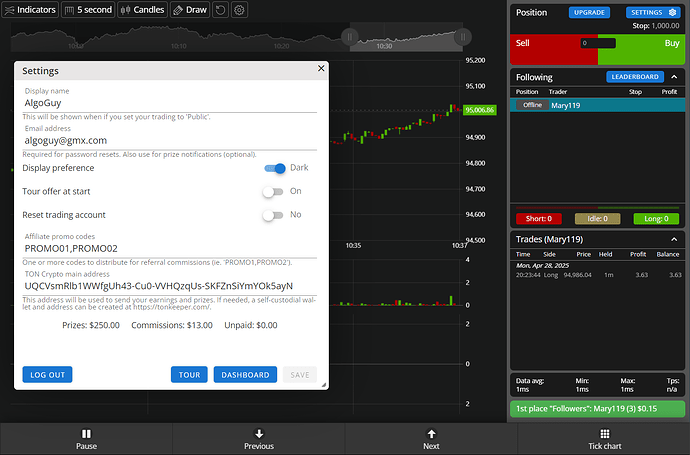The Settings Panel in your crypto trading contest app allows you to customize your experience, manage your account, and configure important preferences. This guide explains how to access and use the settings panel effectively.
Accessing the Settings Panel
- Locate the Settings Button: Click the blue Settings button in the top-right corner of the Position panel.
- Popup Window Behavior:
- The settings popup can be dragged and resized as needed for your convenience.
- To close the popup, either click the “X” in the top-right corner of the popup or click the blue Settings button again.
Fields and Controls in the Settings Popup
1. Display Name
- Create a custom username to display on the leaderboard instead of using your real name.
- Note: This cannot be changed once set.
2. Email address
- This is optional but if set it allows for password resets and notifications of prizes.
- Note: This cannot be changed once set.
3. Display Preference
- Choose between Light Mode or Dark Mode for your app interface.
4. Tour Offer at Start
- Re-enable the introductory tour that was displayed when you first used the app.
5. Reset Trading Account
- Switch this option to “Yes” and click Save to:
- Delete all prior trading records.
- Start fresh with a new trading record.
- This is particularly useful to erase all of your learning mistakes and are read to start the daily BTC trading competition.
6. Affiliate Promo Codes
- This is optional any only needs to be filled in if you want to earn money referring new users to this app.
- Make up one or more promo codes and enter them here to share with others. These codes allow others to receive free trials that are longer than the default.
- If someone subscribes to a paid plan after using your code, you will earn a referral fee of 20% of their subscription fees for the first six months.
- Codes must be at least six characters long.
- For more details, refer to the Affiliate Marketing page.
7. TON Crypto Main Address
- Enter the TON Crypto address that should be used to receive prizes.
- Note: Once you have earned prizes or commissions you have 30 days to add an address.
8. Earnings and Payments
At the bottom of the popup are displayed the following three amounts:
- Prizes: the total of all prizes that you have earned since signing up.
- Commissions: a total of all commissions you have earned from other traders signing up with your promo codes.
- Unpaid: If you have not entered a TON address yet this amount is what will be paid once the address is entered above.
Buttons at the Bottom of the Popup
1. Logout
- Use this button to log out of your account.
- Important: Always log out if you are using a public computer.
2. Tour
- Immediately start the introductory tour.
- This is useful if you previously disabled the tour when it was initially offered.
3. Dashboard (Future Feature)
- This button will provide access to a dashboard in future updates.
- The dashboard will include graphs and analytics for:
- Your trading performance.
- Performance of other traders you follow.
4. Save
- This button becomes enabled when you make changes to any settings.
- Click it to save your changes.