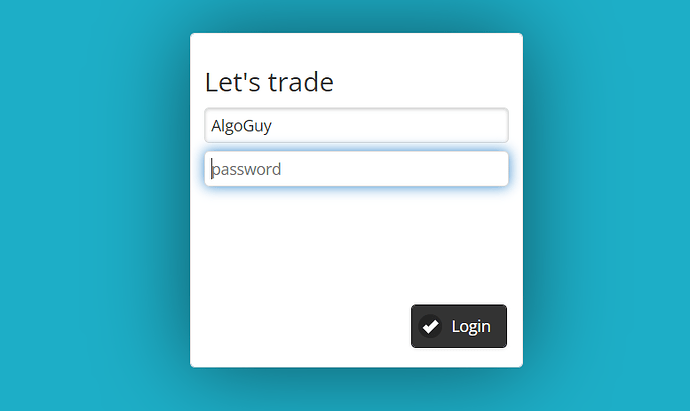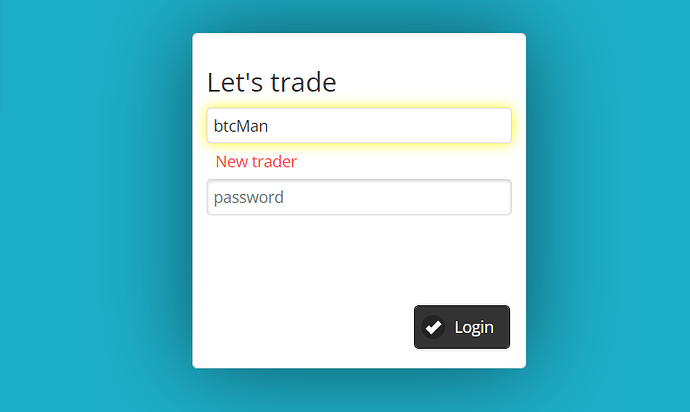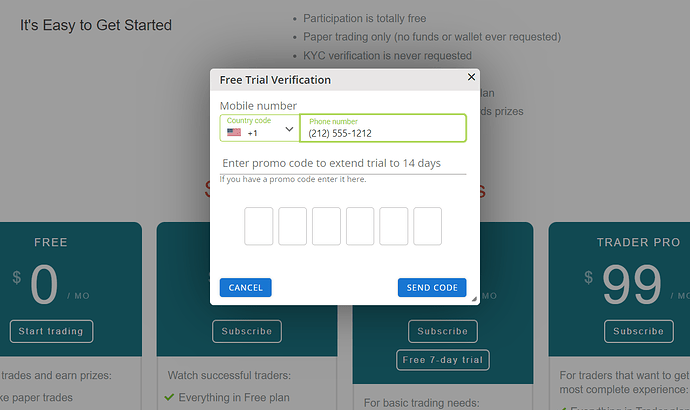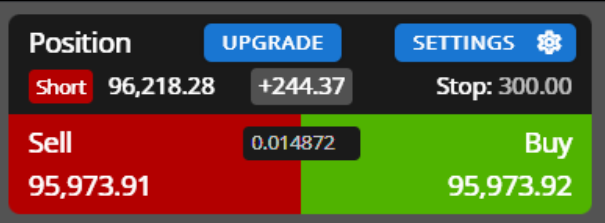Quickstart
Welcome to the Quickstart guide for our app! Follow these simple steps to start trading and make the most of your experience.
UPDATE: Early Adopter Registration
Streamlined Onboarding for Early Adopters
To make it easy for new users to get started during our launch phase, we have introduced a simplified “early adopters” registration process. No phone number or email address is required—simply choose a trader name and password to create your account instantly.
Free Forever Promotion
As an early adopter, you will receive complimentary access to all features included in the “Trader” plan (normally valued at $20 per month). Your account will remain on the “Free Forever” promotion, ensuring you never pay for these features.
The login/registration popup only requires a trader name and a password:
If you enter a trader name that the system does not recognize, it will be treated as a new registration. Just enter a password and click Login to complete your registration:
You will automatically given a “Free Forever” membership to the Trader plan.
Limited-Time Offer
This early adopter program is available for a limited period. Once the promotion ends, the registration process will revert to the standard method.
Sign up (Standard process)
Once the “Free Forever” early adopters promotion ends, this “Standard” process will be used. The first step to getting started is to register and create a login at https://www.quantzu.com.
Once you are logged in, scroll down to the pricing cards and select the “Free 7-day trial”.
Free trials are limited to one per person and are controlled by SMS text messages. Enter a mobile phone number and if you have a promotional code enter it as well. This will extend your free trial. Click the “Send code” button and enter the code once you receive it.
Start Trading
To open the trading app click either the “Start trading” button or the “Open App” link in the navigation bar at the top of the page.
The app will open in a new browser tab with the buy and sell buttons in the top right of the screen:
- Start Trading: You can immediately begin trading by clicking the Buy or Sell button. This allows you to open a position quickly and effortlessly.
- Real-Time Earnings: Once your order is filled, the Position area will display your earnings in real-time, helping you track your performance.
- Closing Your Trade: To close your trade, simply click the Buy or Sell button again.
Important Notes
Here are a few key things to keep in mind while trading:
- Trading Fees: The current trading fees are approximately $30 per side of the trade, so plan accordingly.
- Single Position Limit: You can only hold one position at a time. You are limited to entering or closing that position.
- Trade Size: All trades are fixed at a size of 1 BTC.
- Adjusting Your Stop: You can adjust your stop-loss level (by clicking on it) to any amount up to $1000, giving you control over risk management.
Resetting Your Account
At any time, you can reset your account and start fresh. Head to the Settings section to erase your previous trades and create a new trading record. This is perfect for starting over or testing new strategies.
Eligibility for Earnings
To be eligible for earnings:
- Use the Settings to:
- enter a TON crypto address that your prizes can be sent to.
- If you have not done so already, consider creating a trader name in the Settings, which adds personality and makes you stand out in the leaderboard.
- Once you are earning you have 30 days to enter a TON address.
After you have completed a trade or two have a look at the Leaderboard as well as the other features such as Indicators and Following. Happy trading!