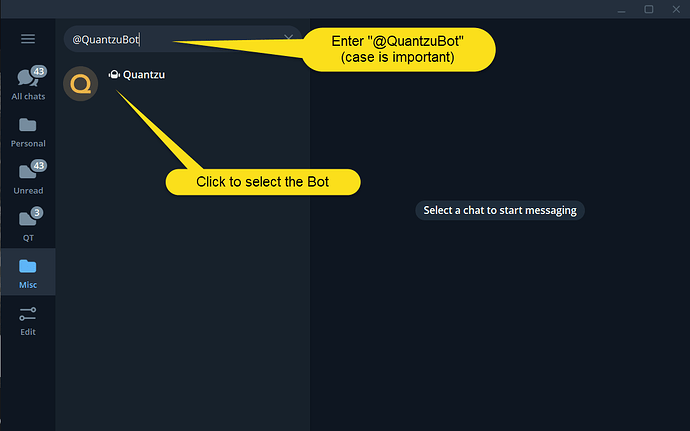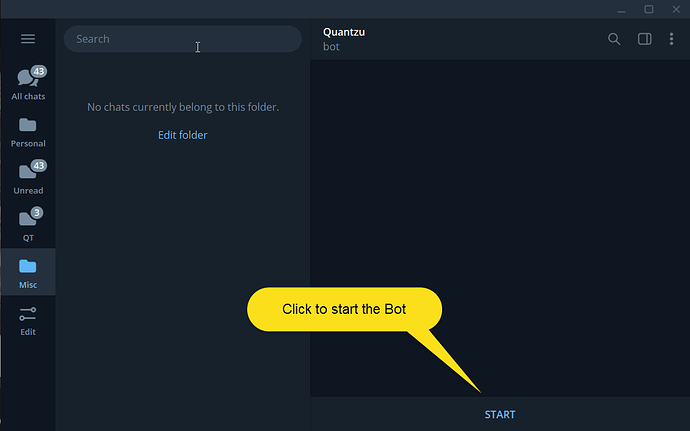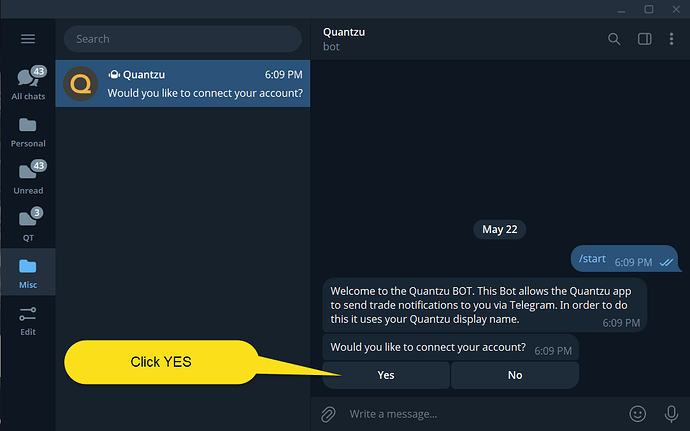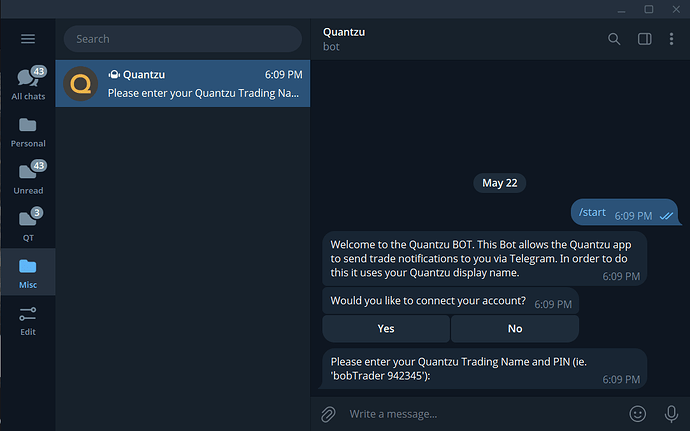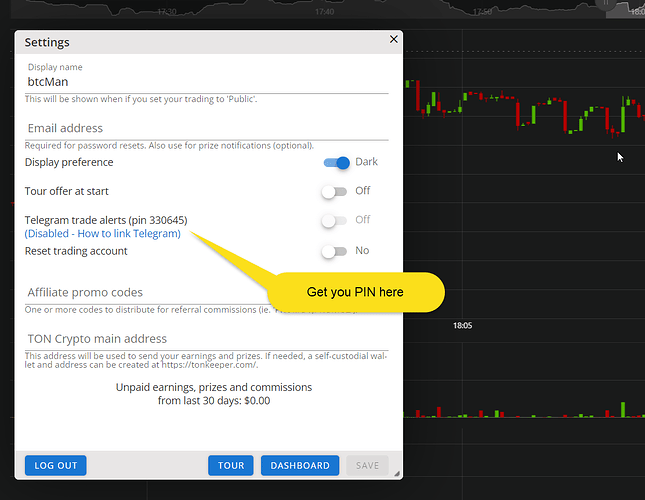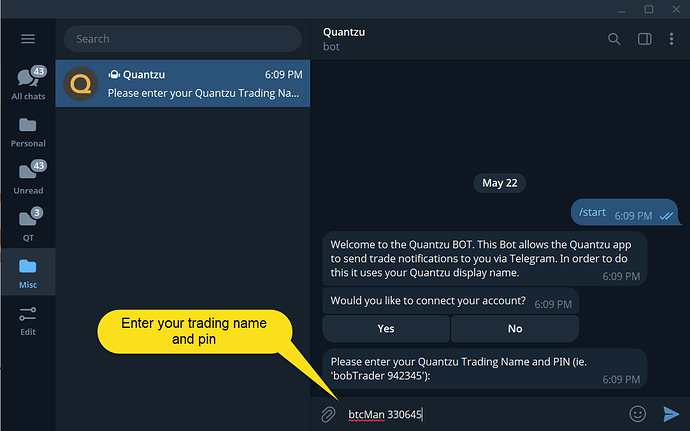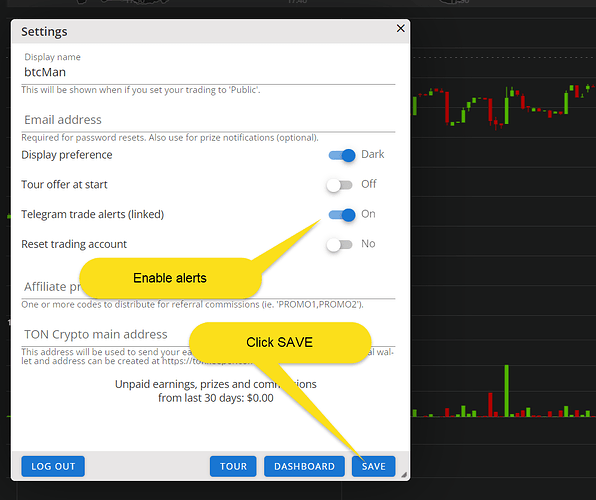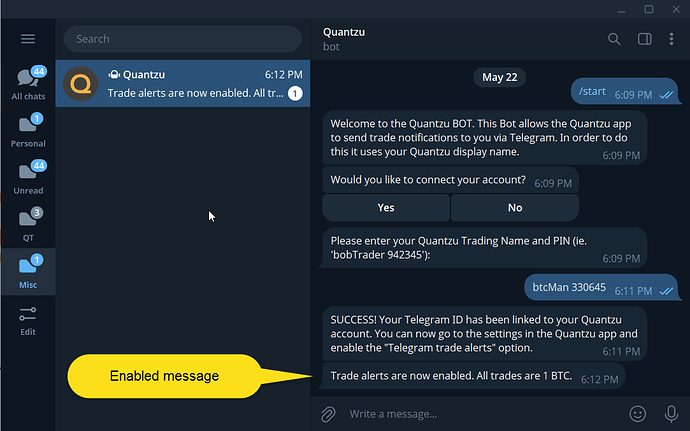Telegram Alerts: Stay Ahead Without Staring at the Screen
Overview
Trading opportunities in the BTC market can be rare and unpredictable. For most traders, setups that match their preferred strategies may only occur a few times a day. Sitting in front of your screen all day waiting for these moments is inefficient and unsustainable. The Quantzu BTC paper trading app solves this problem by offering instant Telegram alerts, allowing you to act quickly on high-quality setups—without constant monitoring.
How Telegram Alerts Work
- Instead of manually watching the market, you can follow experienced traders within the Quantzu community.
- When a trader you follow enters a trade, you receive an immediate notification via Telegram.
- You can then review the trade and market conditions. If they align with your criteria, you can enter your own trade with confidence.
Why Use Telegram for Alerts?
| Feature | Benefit |
|---|---|
| Popularity | Used by over a billion people worldwide, ensuring reliability and reach. |
| Instant Messaging | Alerts are delivered instantly, so you never miss a trading opportunity. |
| Simple Controls | Easy to mute, customize, or manage alerts as needed. |
| Minimal Ads | Telegram offers a clean, distraction-free experience. |
| Easy Integration | Seamlessly connects with Quantzu alerts and other external services. |
Getting Started with Telegram Alerts
- Open Telegram and search for the Quantzu Bot: @QuantzuBot
- Start the Bot and enter your trading name and PIN number (found in your Quantzu app settings).
- In your Quantzu app settings, enable Telegram trade alerts.
- You’re set! You’ll now receive real-time trade alerts directly on Telegram whenever traders you follow take action.
Summary
With Telegram alerts from Quantzu, you can focus on the trades that matter—without sacrificing your time or peace of mind. Let the community and technology do the monitoring for you, and act only when the right opportunities arise.
Step by Step Setup
-
In Telegram find @QuantzuBot (Case matters!)
-
Start the Bot
-
Click YES to start the connection procedure
-
Go to the Quantzu App and get the PIN number from the settings popup
-
In Telegram, enter you trading name and PIN into the Bot
 -
In the Quantzu App enable the Telegram trade alerts option and save your settings
You will now be notified in Telegram when ever a trader you follow executes a trade. The alerts can be enabled or disabled at any time in your settings.
The /unlink command can be used in the Bot to disconnect your Telegram account from Quantzu. To connect to a different trader account just enter the trader name and pin number (you can only be connected to one account at a time). The /help provides more info.