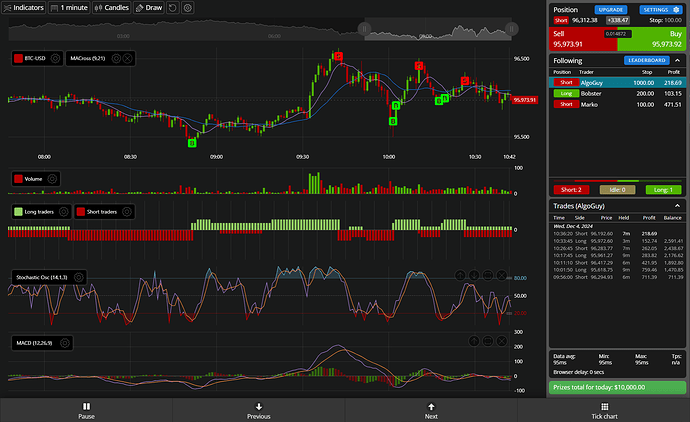Using Indicators in Quantzu Visual Trading App
The Quantzu Visual Trading app provides powerful charting tools to enhance your trading experience. With over 30 common indicators available, traders can analyze price action effectively and customize their charts to suit their strategies. This article explains how to work with indicators in the app, including adding, removing, and managing them.
Overview of Indicators
- Extensive Library: Quantzu includes more than 30 commonly used indicators, such as Moving Average Cross, Stochastic Oscillator, and MACD.
- Customizable Charts: Multiple indicators can be added simultaneously to a chart for comprehensive analysis.
- Chart Placement: Some indicators overlay directly on the main price chart, while others create additional charts below.
Adding an Indicator
Follow these steps to add an indicator to your chart:
- Click “Indicators”: Locate the “Indicators” button in the top-left corner of your screen.
- Find Your Indicator: Scroll through the list or use the search bar to find your desired indicator.
- Select the Indicator: Click on the indicator name to apply it to your chart. It will appear either overlaid on the main chart or as a new chart below.
Removing Indicators
To remove indicators from your chart:
- Use the Reset Button: Click the circular arrow button (located to the right of the “Draw” button) to reset the chart and remove all active indicators.
- Alternatively, if you want to remove specific indicators manually:
- Hover over the indicator’s display area.
- Click on the small “X” icon or use context menu options for removal.
Example: Using Multiple Indicators
The example at the top of this page demonstrates a chart with three indicators enabled simultaneously:
- Moving Average Cross: Overlaid on the main price chart for trend analysis.
- Stochastic Oscillator: Displayed below the main chart to measure momentum.
- MACD (Moving Average Convergence Divergence): Added as a separate chart for identifying potential buy/sell signals.
This setup illustrates how multiple tools can be combined for detailed technical analysis.
By leveraging Quantzu’s robust indicator library and intuitive interface, traders can gain deeper insights into market trends and make informed decisions.